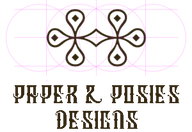How To Edit The Photo To Keep Its Natural Look?
Maintaining a natural look of a photo after editing is important because it allows the photo to retain its authenticity and originality. When a photo is over-edited, it can lose its true essence and appear artificial or distorted. As a result, it has a negative impact on the viewer’s perception of the photo and may even detract from the overall quality of the image.
Moreover, in certain types of photography, such as photojournalism or documentary photography, over-editing can misrepresent the subject and mislead the viewer.
How can I edit the photo to keep its natural look?
To edit a photo while maintaining its natural look, it’s important to understand how different editing techniques can impact the final result.
Start with a good-quality image
A high-resolution image will give you more flexibility when it comes to editing and preserving the natural look of the photo. When shooting photos, use natural light and avoid overexposure or underexposure. If possible, shoot in RAW format, allowing for more editing flexibility.

Adjust the exposure
Adjusting the exposure can help balance the brightness and darkness of the photo and can help to keep its natural look. Use a subtle touch when adjusting exposure to avoid overdoing it. You can also adjust the contrast and highlights to fine-tune the overall look of the photo.
Choosing the right software and tools
Different software and tools have varying capabilities and features that can significantly affect the final result of the edited photo. Choosing the right software and tools also helps ensure the editing process is efficient and effective. It saves time and allows for more precise adjustments, reducing the risk of over-editing or compromising the photo’s natural look.
Moreover, try to select the right tools for specific adjustments. For example, natural editing tools like “Clarity” or “Texture” adjustment sliders help enhance the photo’s quality without making it look overdone. In contrast, tools like heavy-handed filters or effects can dramatically alter the photo’s natural appearance.
Be mindful of color correction
When editing the color of a photo, it’s important to preserve the natural colors of the scene. Avoid oversaturating colors or using too much contrast, as this can distort the photo’s natural colors. Instead, use tools like the “White Balance” adjustment to correct any color temperature issues or adjust the saturation and vibrance in small increments.
What are the main mistakes while editing photos?
Several common mistakes can be made when editing photos, resulting in an unnatural or over-edited appearance. One of these mistakes is overusing filters or presets. Using them excessively can make a photo look overdone and artificial.
Another mistake is not paying attention to details. Small details, such as shadows and highlights, can make a significant difference in the final result of the edited photo.
Lastly, over-sharpening is one more common mistake. While sharpening can enhance a photo’s details, overdoing it can make it look grainy and unrealistic.